
Turn Web Traffic into Business with Google Search Console
Digital Marketing Manager
Burns360
I want our website to rank #1.
Great! Look, there is nothing wrong with shooting for the stars, but unfortunately, you’re not the only one with this goal in mind. Before we get into how to make it happen, however, let’s start with what it actually means to hold the top spot.
The best way is to start with metrics that give you a clear and concise picture of what’s actually going on in your particular business category over the web, and then to determine what your best options are for ranking above your competitors when people are searching for the specific offerings you provide.
How do you do it even if you know very little about Search Engine Optimization (SEO)? Enter Google Search Console.
Google Search Console: A Digital Marketer’s Best Friend
Google Search Console (previously Google Webmaster Tools) is Google’s own “site appraiser”. It comes with a variety of tools designed to measure the effectiveness of your website—from page-load speeds to measuring your site’s mobile friendliness.
But for now, let’s whittle it down to just one of its most important functions: measuring your site’s performance in search.
The first step is to log into Search Console and click on “Search Analytics”. You’ll then see a screen like the one shown below, which highlights four key metrics that are relevant to optimizing the search results you want: Clicks, Impressions, CTR and Position.
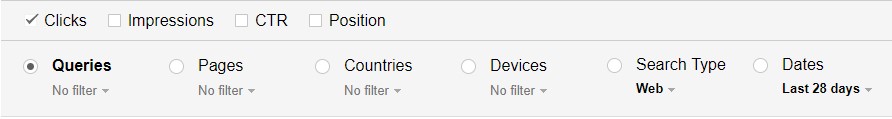
Underneath the metrics bar, you’ll see another row that lists additional filters—including Queries, Pages, Countries and Devices—that can give you a deeper insight into where the data in your metrics is actually coming from.
Let’s break the terms down a bit further.
Metrics
- Clicks measure the number of times your site was actually selected by someone after seeing it on a search results page (SERP).
- Impressions indicate the number of times your site was seen on a search results page, regardless of whether anyone actually clicked on it or not.
- CTR is an acronym for “Click-Through Rate” that measures the percentage of people who saw your website on the SERP and clicked on it. For example, out of 100 people that saw your website listed on a search page, 10 clicked on it. That’s a 10% CTR.
- Position reports the average position your site appears on for a given keyword phrase on a SERP. Your position is always based on a particular filter to let you know where you stand in “apples to apples” terms with everyone else. What’s more, Google reports your position in partial denominations because different users get different search results, depending on their previous search history.
So, for example, if Google Search Console gives your position a 2.5 for the word “orange”, this means that when people are searching for “orange”, your site typically appears in the 2nd or 3rd position.
Filters
- Queries refers to “Keyword Searched”. This is likely your main metric. It’s vital for the upkeep of your SEO strategy because it gives clear insight into important keywords that you’re not ranking for, in addition to surprising insights on terms you hadn’t expected would do so well.
- Pages refers to pages on your website. When used against the Query metric, for example, you can see what exact keywords a specific page on your site ranks for.
- Countries tells you where your visitors are coming from, and is particularly useful when optimizing searches for specific regions.
- Devices tell you what kind of equipment your visitors use when accessing your website. When optimizing your website, it’s very important to know what devices your visitors prefer to use when they’re searching for information online.
Measuring Your Performance
Understanding how to interpret Google Search metrics is increasingly vital to all B2B managers and decision-makers, not just marketing directors. It’s great to know you rank #1, but it’s far more critical to know how to translate that ranking into business.
And Google Search Console can help you do just that. With only a minimal understanding of how to read its metrics and filters, it can tell you:
- What your targets are searching for when they’re buying
- What device they buy on
- Which of your keyword terms are working and which ones aren’t
- How your website traffic compares to your competitors
- And much more.
Knowing how to use these metrics to make meaningful, business-wide decisions is mandatory if your goal is to maximize your SEO investment. And what business doesn’t want a better ROI?
Need more help with Google Search Console? Drop us a line here!


